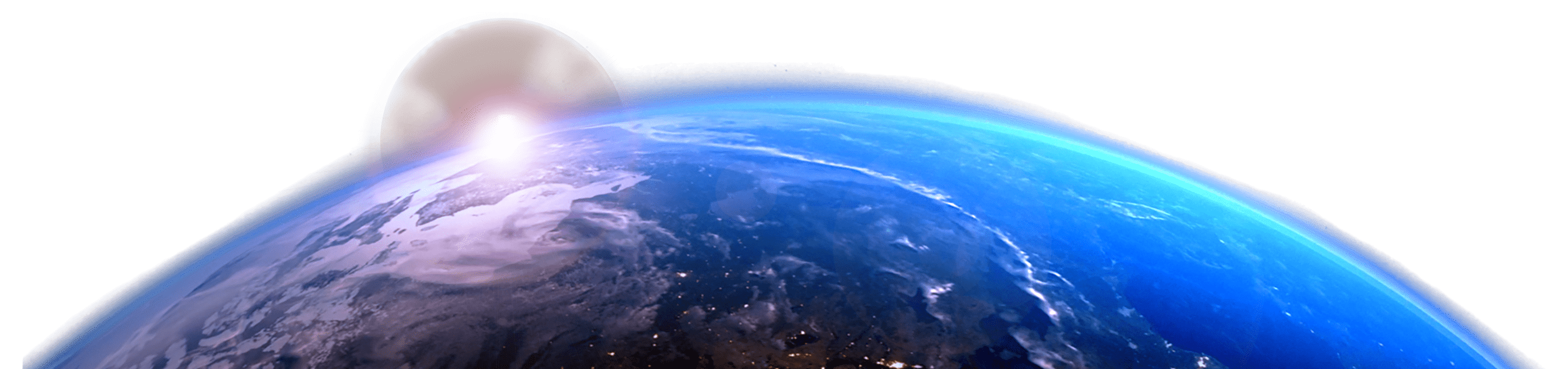A Simple Guide to Grounding Electric Fence with a Kit
Do you have an electric fence around your perimeter? Is it grounded properly? Grounding an electric fence is a crucial safety measure. If you are using an electric fence powered by a portable generator, you can use a generator grounding rod kit. If it is to protect the farm animals, proper grounding helps protect both the animals inside the enclosure and the people who might come in contact with the fence. In this blog, we will provide you with a complete guide to ground an electric fence using a generator grounding rod.
How to Ground an Electric Fence
Follow the pointers below to ground the electric fence with a rod kit.
Step 1. Safety First
Safety always comes first! Before starting, you should ensure your safety by wearing appropriate personal protective equipment like rubber gloves and insulated boots. Electric fences carry a significant voltage, and hence it is essential to take all necessary precautions.
Step 2. Arrange all Tools and Materials
For grounding your electric fence with a generator grounding rod, you will need the following tools and equipment:
– Generator grounding rod made of copper or galvanized steel
– Sledgehammer or post driver
– Insulated wire
– Wire clamps
– Wrench
– Wire connectors
– Multimeter
– Grounding rod clamp
– Grounding rod wire
Nasafes’ grounding rod kit provides you with all the essential equipment for grounding. Check them out by visiting our website.
Step 3. Choose a Suitable Location
You must choose a suitable location for driving the grounding rod. It should be at least 6 feet away from the generator and 10 feet away from any other grounding system, like water pipes or electrical ground. You must ensure that the ground is damp or moist for better conductivity.
Step 4. Insert the Grounding Rod
Once you have chosen the location, it’s time to drive the grounding rod. Use the sledgehammer or post driver to drive the grounding rod into the ground until only a few inches remain above the surface. You need to make sure that it is deep enough to create a good electrical connection with the earth.
Step 5. Attach the Grounding Wire to the Generator
After driving the rod into the ground, you have to connect one end of the insulated wire to the generator’s grounding terminal. For that, use a wrench for a secure connection.
Step 6. Connect the Grounding Wire to the Grounding Rod
In the next step, you have to run the insulated wire from the generator to the grounding rod. Use the wire clamps to secure the wire to the rod and make sure it is taut and free from any kinks or loops.
Step 7. Measure the Ground Resistance
For proper ground, you should measure the ground resistance using a multimeter. Start by connecting one lead of the multimeter to the grounding rod and the other to the grounding wire attached to the generator. The resistance should typically be less than 25 ohms for an effective earthing or grounding.
Step 8. Make Necessary Adjustments
If the ground resistance is too high, you should consider driving the grounding rod deeper or selecting a different location. The goal is to achieve a low-resistance connection to the earth, which is crucial for effective grounding.
Step 9. Test the Electric Fence
Before you rely on the generator-powered electric fence, test it to make sure that it is functioning properly. You can use an electric fence tester to confirm that the voltage is reaching the fence and that the grounding is functioning as expected.
Concluding Note
These steps should be enough to help you ground your electric fence properly. However, that’s not enough. What comes next is ensuring proper maintenance and regular checks for the continued effectiveness of your grounding system. Over time, the ground may become dry or compacted, reducing its conductivity. You must make sure to periodically inspect and, if necessary, redo the grounding process. You can check out our generator grounding rod kit and purchase it online. It works for both portable generators and electric fences.